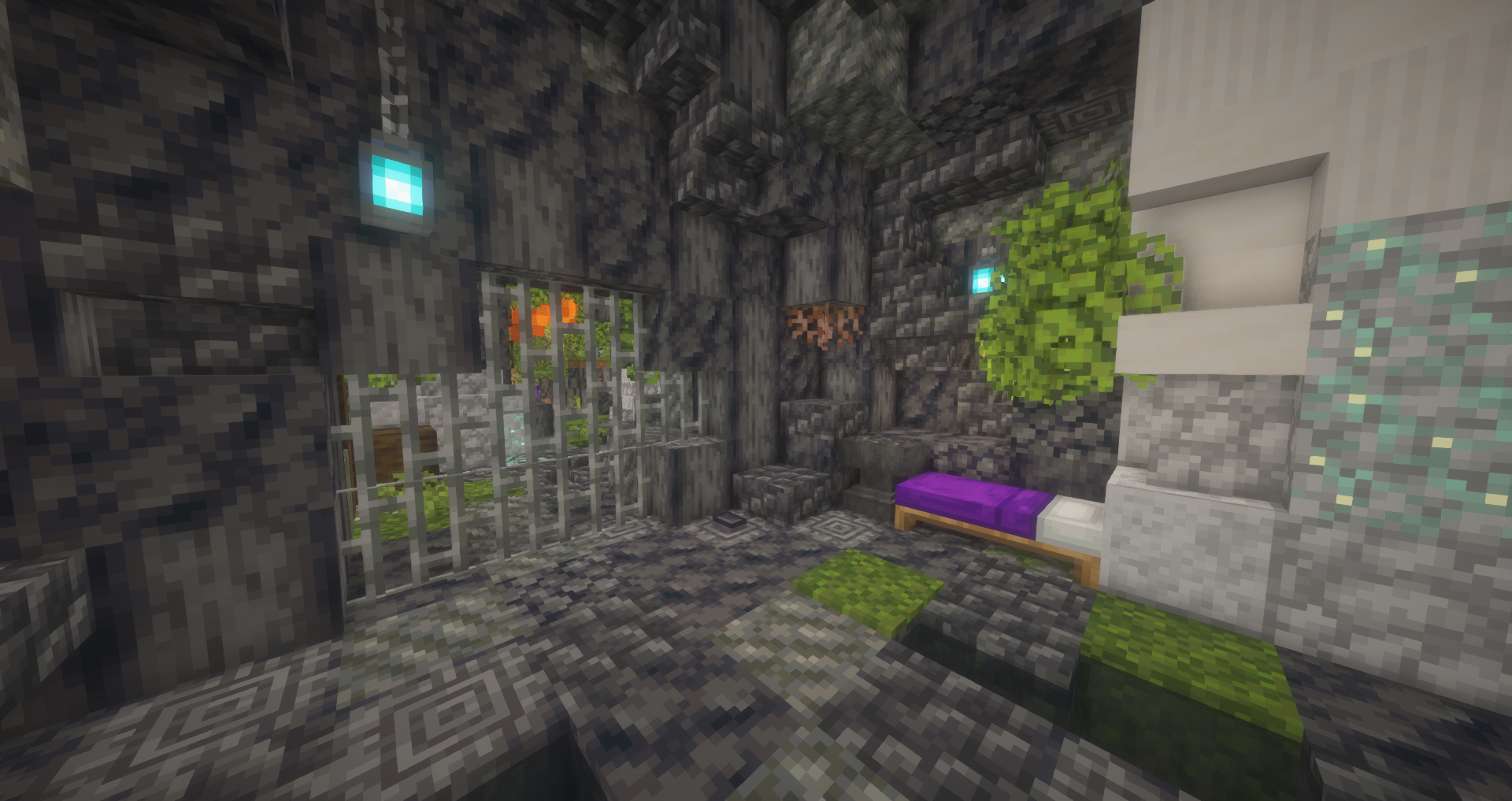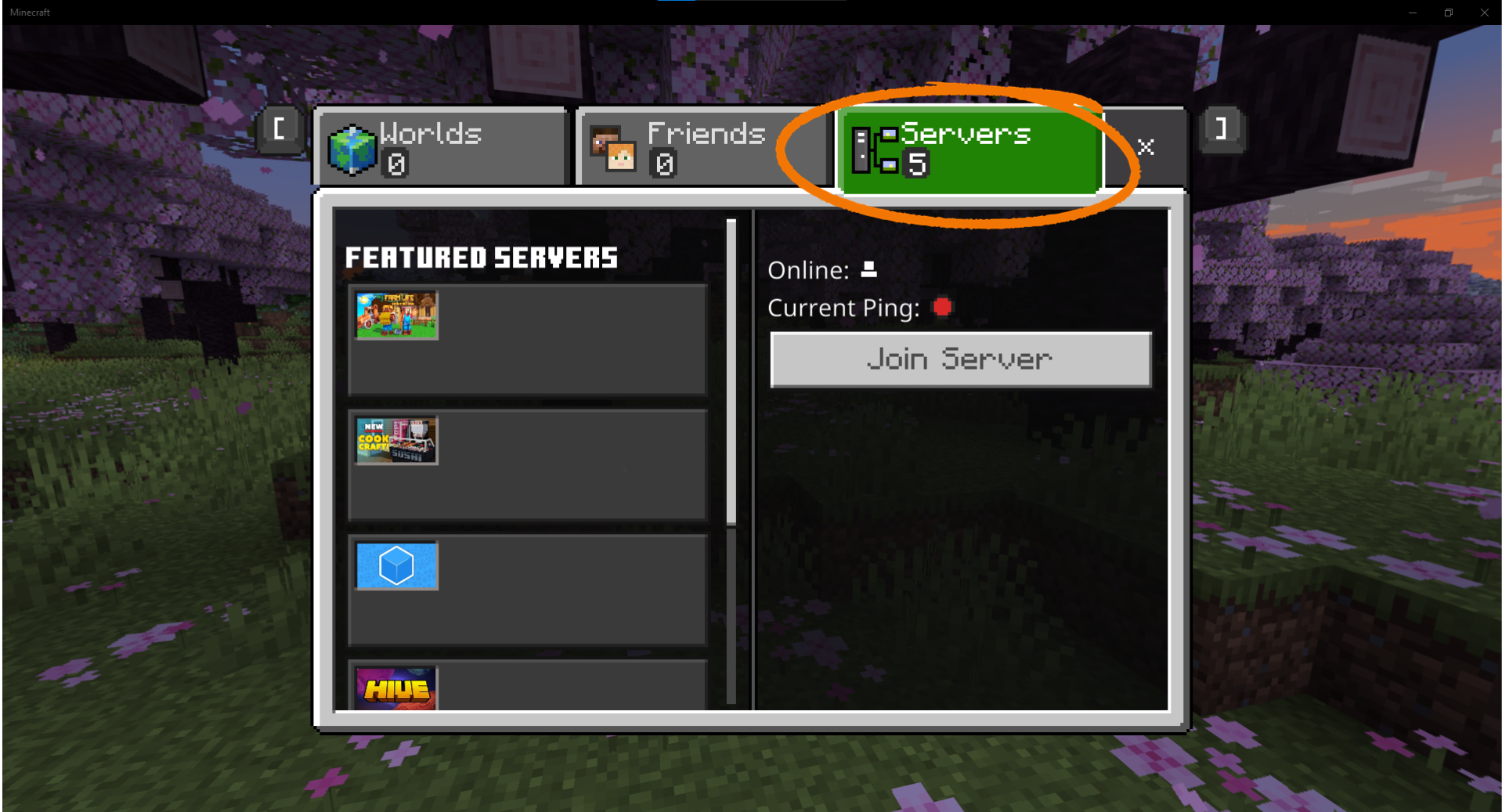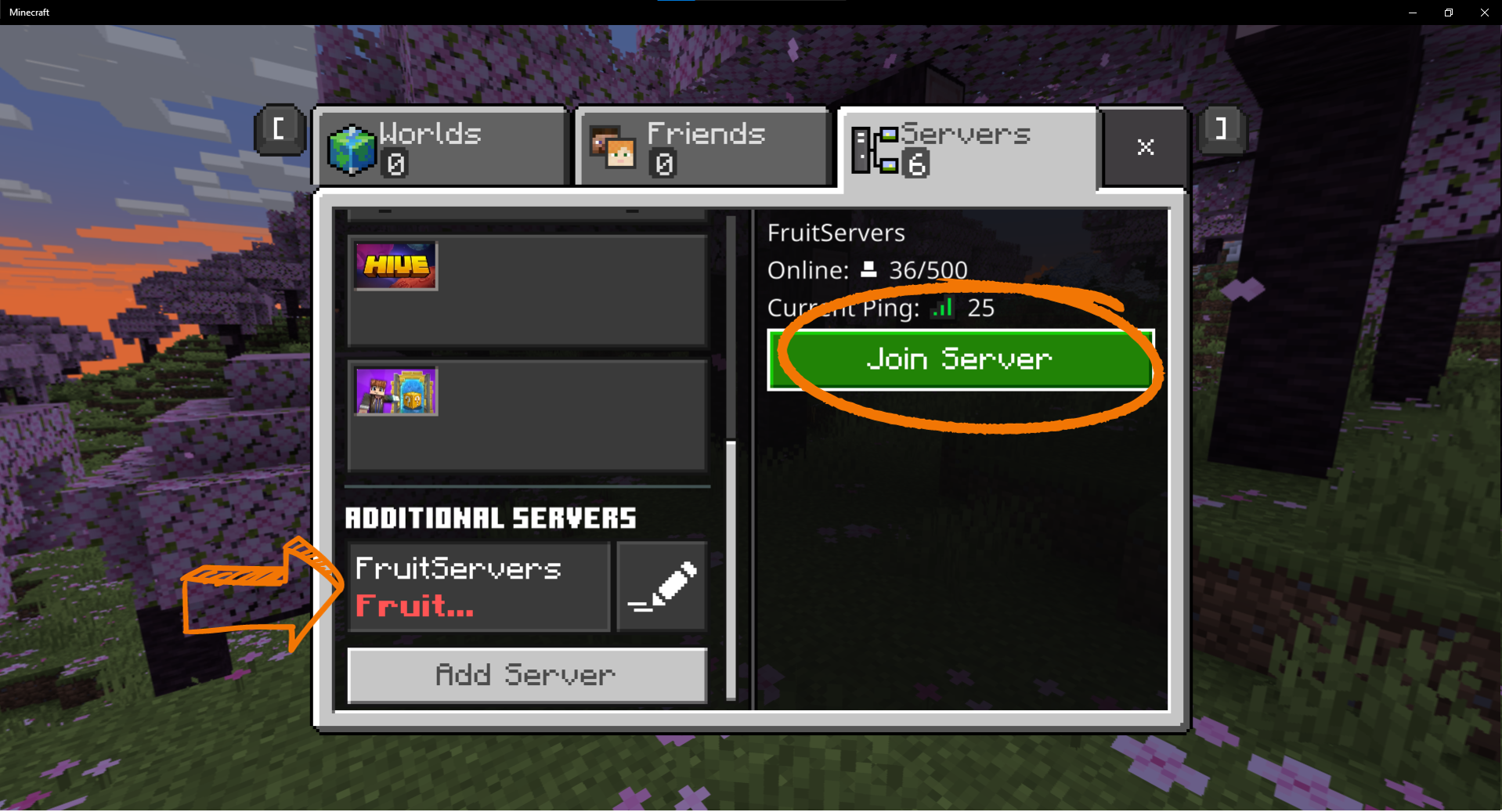FruitSkyblock Events
On FruitSkyblock, we have a myriad of events in store for you to participate in and enjoy. We showcase Pop-up events which could be run at any time of the day, and scheduled events which are run Thursdays and Saturdays between 08:00PM to 09:00PM AEDT. To join a scheduled event, look out for the warp said by broadcast in chat or ask a staff member.
Contents
Weekly Events
Bingo

Skyblock Bingo Area
Test your luck with a bingo board, but Minecraft style!
Note: Make sure to empty your inventory before you join in! You can die and lose your items, staff will not replace them.
Instructions: Select a bingo board before the round commences. Once the game begins, pay close attention to the broadcast as it will be calling out the items that are on your board. If you have an item on your board that was called, close the gate on your board.
Aim: If it is a normal round, obtain 4 in a row (in any direction) and be the first to call out bingo. For a full board round, you must complete the entire board before being the first to call bingo.
Rules: Server’s /rules and staff instructions always apply.
-
Griefing is NOT allowed and is warnable.
-
Stick to your board throughout the round
-
Do not place signs on other players boards.
-
Don’t lie about getting bingo, staff can check!
Mushroom Hunt

Skyblock Mushroom Hunt - Example Mushrooms at /warp mushy
It's time to seek some mushrooms!
Instructions: There are set amount of mushrooms hidden around /warp ehs or any other location set by event team. Message an Event-C via /msg [name] and stay with the mushroom until it is broken when you find a mushroom. There are example mushrooms at /warp ehs so you know what you are looking for.
Aim: Find as many mushrooms as you can!
Rules: Server’s /rules and staff instructions always apply.
Parkour Run
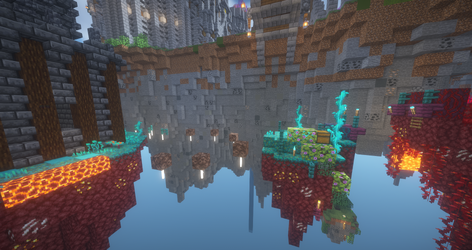
Skyblock Parkour Run at /warp parkourrun
Do you have the agility of a cat?!
Note: Make sure to empty your inventory before you join in! You can die and lose your items, staff will not replace them.
Instructions: Head to /warp parkourrun and complete the parkour within 30 minutes to win!
Aim: Complete the parkour within the time limit!
Rules: Server’s /rules and staff instructions always apply.
Pop-up events
Find the Heads
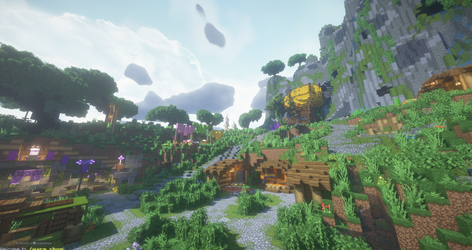
Skyblock Spawn Area 2023
Run around spawn and find the heads of our lovely staff members
Instructions: Listen carefully to broadcast's instructions. Start at /spawn when the round starts and search for the staff heads scattered across spawn. When a head is found call out for an Event-Coordinator or a Moderator to assist you.
Aim: Find as many staff heads before your fruity companions do!
Rules: Server’s /rules and staff instructions always apply.
-
No pets, potions, disguises or trails
-
Do not leave the spawn area until the broadcast instructs you to
-
No assisting other players if you have already found a head
Parkour
Classic old Minecraft parkour, jump around and make it to the end!
Instructions: Wait for the broadcast to announce the parkour area and begin to make your way through the multiple obstacles and blocks to the end of the parkour area. If you fall, you must start again.
Aim: Be the first to make your way to the end of the parkour to win!
Rules: Server’s /rules and staff instructions always apply.
-
No pets, potions, disguises or trails
-
Do not use /fly
-
Do not afk at the event area, or you will be removed
Trivia
Do you know your general knowledge? Show us what you got in chat!
Instructions: Wait patiently for broadcast to ask a question, and if you think you know the answer, type it out in chat.
Aim: Get as many questions right as fast as possible!
Rules: Server’s /rules and staff instructions always apply.
-
Do not spam answers, this is warnable
-
Be appropriate, no need for silly answers
Unscramble the word
Reveal the letters and unscramble the mysterious word!
Instructions: Multiple microblock letters will be spread across the spawn area. Find the letters to unscramble and reveal the mysterious word. If you have an idea of what the word is, message an Event-Coordinator or a Moderator.
Aim: Find the letters and unscramble the words before the other fruity contestants do!
Rules: Server’s /rules and staff instructions always apply.
-
Do not use /fly or /back
-
No potions or effects
Special Events
Fruitlympics

Survival Fruity Event World 2023
Every year showcase your minigames and event skills into one grand event - the Fruitlympics.
Instructions: On the Forum page make mention of which events you would like to participate in. There are four teams that you are able to be a part of, each represented by the different servers - Survival, Skyblock, Prison and Pixelmon. During the week of Fruitlympics you will be taking part in daily events if you have enrolled yourself to them. These events will all be taken place on survival, and broadcast will display the instructions appropriately for each night of the event.
Aim: Win as many events for your team to earn points. The server team with the most points will be the winner of the Fruitlympics!
Rules: Server’s /rules and staff instructions always apply.
Dragon Battle
The Ender Dragon is roaring for a fight, can you slay the Dragon?
Note: You can die and lose your items, staff will not replace them.
Instructions: Come along for our end-of-month dragon battle! Make sure to bring your best gear and try to be within the top 10 damage dealers for some extra goodies!
Aim: Defeat the Ender Dragon and be in the top 10 damage dealers!
Rules: Server’s /rules and staff instructions always apply.